Why freedom? Why after uninstalling Docker Desktop? If you work off of a desktop PC or have beefy specs then this might not be affecting you, but for me, my laptop became a laptop again. For context, I work off of a MacBook Pro with the M2 chip and 8GB of RAM. Even with a good CPU, there were two main issues I kept coming across …
Battery life
When I had the entire application running with all containers, I simply could not afford to unplug my laptop and go work from a different location for too long without needing my charger with me. How much battery I had left was a constant worry.
Another issue was the battery would also drain significantly while the lid was closed. I noticed this as Monday would come around and my laptop would be dead or nearly dead.
Resources
I want to preface this by saying, I’m sure there could have been optimizations the team and I could have made here around how resource heavy running the app locally is, but time did not permit an investigation like this.
Now back to resources … with just 8GB of RAM, it was tough. A lot of the time I would start my Mondays by simply just restarting my laptop. It got to the point where it would progressively get worse and worse throughout the week where my sound would cut out and laptop would completely freeze. Memory leak possibly?
Solution
I was searching for a quick solution to my problem, and no, downloading more RAM was not an option unfortunately … but the tool that I did come across advertised itself as a faster and lighter Docker Desktop drop-in replacement. It looked like a really easy transition so I said why not. It solved all my problems!
The tool I am talking about is OrbStack.
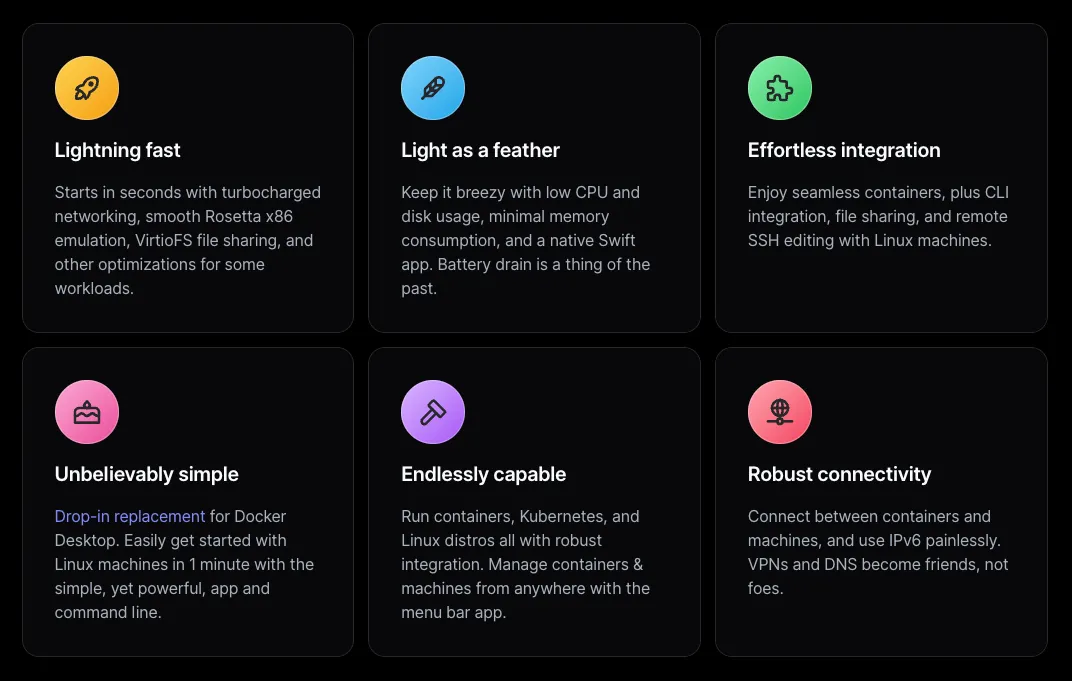
Switching
Switching over to OrbStack was super easy and only takes a couple steps. All of my existing containers also got moved over. To get started, all I had to do was …
Install OrbStack
You can download the .dmg directly from their website, or if you use homebrew the following command will do the trick
brew install orbstackStart OrbStack
That’s all! We can now launch the application. In terms of data migration, the app should offer to migrate the Docker Desktop data automatically (this includes containers, volumnes, images etc.). If you did not get the prompt for some reason, the following command will achieve the same thing
orb migrate dockerConclusion
So far, I’ve been using this alternative for a couple months and, as advertised, it really is just a lighter and less intense drop-in replacement. Unfortunately I am not sponsored, but it saved me a lot of time and frustration which is what lead me to writing this article. I am finally free to unplug my laptop and move around!
If you found this useful, make sure to check out my other articles and my YouTube channel!